Wilcom EmbroideryStudio
Decorating

Wilcom’s Embroidery Studio Decorating (Digital Edition) is an all-in-one graphics and embroidery software solution for creating brilliant multi-decoration designs, visualizing them on screen and automating the design digitising process to effortlessly reproduce your concepts on real-world objects. Regardless of your skill level, Wiclom’s Decorating will help transform your ideas into professional-quality results with great, easy to use features.
- 5 Easy to Use Digitising tools
- 5 creative stitch types
- Auto-Digitising
- CorelDRAW® included
- Create automatic applique
- Automatic Offsets and borders
Keep scrolling for highlighted features of Wilcom’s Embroidery Studio Decorating, or get in touch if you have anything else we can help with .
Ready to give it a go? Click to register with Wilcom and start your creative experience with Wilcom’s Embroidery Studio Decorating
Already have Wilcom or other embroidery software? Interested to learn about updating, upgrading or trading in to Wilcom’s Decorating?
Choose between a Cloud License (recommended, requires ongoing internet connection), or a Hardware License (USB Dongle)
You'll be taken to the official Wilcom site to complete your registration & purchase.
Whether you’re adding embroidery to your range of apparel decorations, or starting an embroidery business, Embroidery Studio Decorating (Digital Edition) from Wilcom is the perfect place to set your anchor stitch. Wilcom’s renowned stitch technology integrated with CorelDRAW Graphics Suite, makes Wilcom’s Decorating the easiest way to create stunning embroidery, printing, laser cutting, rhinestone designs and more!
Turn your artwork in to:
- Embroidery
- Appliqué
- Screen print or DTG
- Spangles or Rhinestones
- Multi-decoration designs
Digital Edition Decorating is perfect for:
- fashion
- t-shirt designers
- promotional products
- sports & workwear
- personalised gifts

Experience the integrated power of CorelDRAW®
CorelDRAW® Graphics Suite is included, fully integrated and provides full vector and bitmap graphics software for multi-decoration, printing, cutting, engraving and more.
Wilcom Decorating Features
(Digital Edition)

Convert vectors to embroidery
Convert CorelDRAW® graphics to embroidery saving hours of digitizing time.
QUICK TIP
You can export your embroidery to vector files with EmbroideryStudio + CorelDRAW®
With a single click, you can convert your Wilcom .EMB embroidery files to a CorelDRAW® vector file for use on digital print, screen print, or any vector-based logo design. Sell more to your customer!

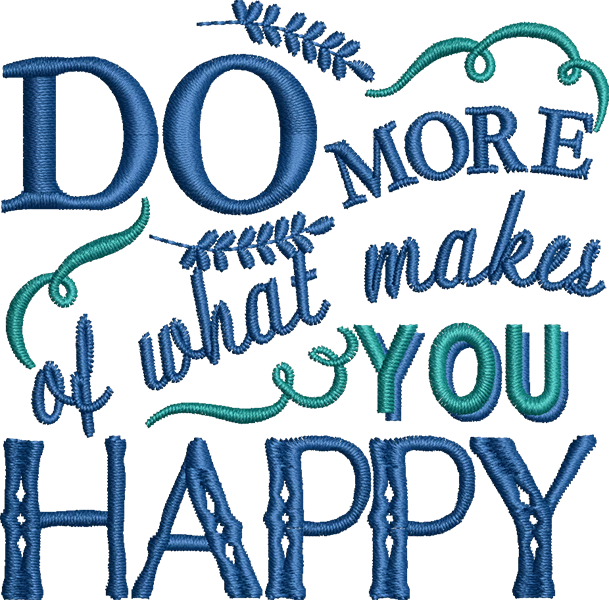
World’s best lettering
Choose from over 200 professionally crafted embroidery fonts or convert any TrueType or OpenType font instantly. Adjust individual letters to adapt to customer logos or to improve production.
Incorporating 25 additional embroidery fonts including 3D foam, logo fonts and specialty fonts, Wilcom’s EmbroideryStudio Digital Edition Decorating also offers predefined “Lettering Art” envelope shapes. Digital Edition also offers quality automatic TrueType / OpenType stitching and expanded capabilities and easy to use Team Names feature

Automatic Appliqué
Automatic Appliqué does the hard work for you. Create your shape and EmbroideryStudio will create the placement stitch, tackdown and cover stitch including machine frameout for easy placement and cutting.

Offsets and Borders
Create simple offsets and borders with one click. Create run, tripple run or satin stitch borders.

Order Job Feature – Save customer, order & job details in the .EMB design file – no need for a seperate database!
The details include garment, quantities, sizes, colours & approval status. Get your customer approval easily by displaying job details with high-res product mock-ups in .PDF format

Seven Add-on Elements now Included as Standard
TrueView, Vector Drawing, Bling, Auto-digitise Bitmaps, Auto Shaping and Freehand Elements now standard inclusions:
- Create high resolution embroidery “TrueView” images for digital printing with Virtual Decoration
- Vector Drawing allows you to create and edit vector graphics directly in Wilcom designs.
- Create and output bling designs for stones, rhinestones, beads and spangles with Bling
- Auto-Digitise Bitmaps
Ultra simple personalised designs for retail shops (Kiosk Mode) - Auto Shaping: automatically weld intersect or overlap embroidery and graphic objects
- Integrated freehand drawing of stitched outlines and fills plus selected details from other elements are now also included.
Wilcom’s Embroidery Studio – Decorating
Explore More Embroidery Software Solutions:
As Wilcom’s flagship product EmbroideryStudio Digital Edition Designing provides all the tools a professional embroidery business would need, including embroidery lettering, editing and embroidery digitizing tools. Integrated with CorelDRAW® Graphics Suite, and with 7 add-on Elements now included as standard, Designing is your all-in-one design solution not just for embroidery but DTG, screen print, rhinestones, applique and more.
Wilcom’s EmbroideryStudio Digital Edition Lettering is a powerful automatic lettering, customizing and machine connection software for non-digitizing staff in a retail embroidery shop or production facility.
With full professional control of all lettering and stitch settings, create professional quality naming and lettering designs quickly and easily without a digitiser.
Empower your business with the flexibility and reliability of in-house lettering and editing with Wilcom’s Embroidery Studio Editing Digital Edition. Combine designs, add lettering and adjust the design and stitch settings from out-sourced digitizing to ensure quality and great results on the machine.






