EmbroideryStudio Digital Edition Designing
Professional embroidery and apparel decoration design software.
If you’re serious about embroidery and multi-decoration, EmbroideryStudio Designing (Digital Edition) is your answer. As Wilcom’s flagship product it provides all the tools a professional embroiderer would need and more. Harness the full power of wilcom lettering, editing and embroidery digitizing software.


CorelDRAW® Graphics Suite is included, fully integrated and provides full vector and bitmap graphics software for multi-decoration, printing, cutting, engraving and more. Streamline your entire process from concept to production with Wilcom’s integrated graphic design and digitising solution.
Trust Wilcom and CorelDRAW for high-quality embroidery design.
Features

Take Charge of your Embroidery Digitising
Despite EmbroideryStudio e4 Designing being a professional software, it is not at all difficult to learn or use! The software is designed to be intuitive, efficient and enjoyable to use. Wilcom is constantly consulting users to find out how they can continue to make EmbroideryStudio even easier for newcomers and professional users alike.
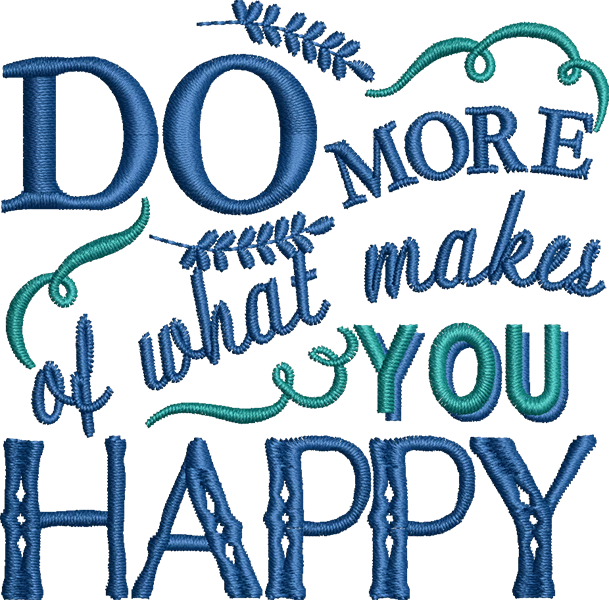
Do more with outstanding Lettering
EmbroideryStudio Designing is jam-packed and full of powerful capability for precise and reliable embroidered lettering. Select from a library of over 228 professionally digitized embroidery fonts or instantly convert any TrueType Font to embroidery. Stylize your typeface with your choice of baselines, spacing and kerning, justification, lettering art layouts, or custom enveloping shapes.
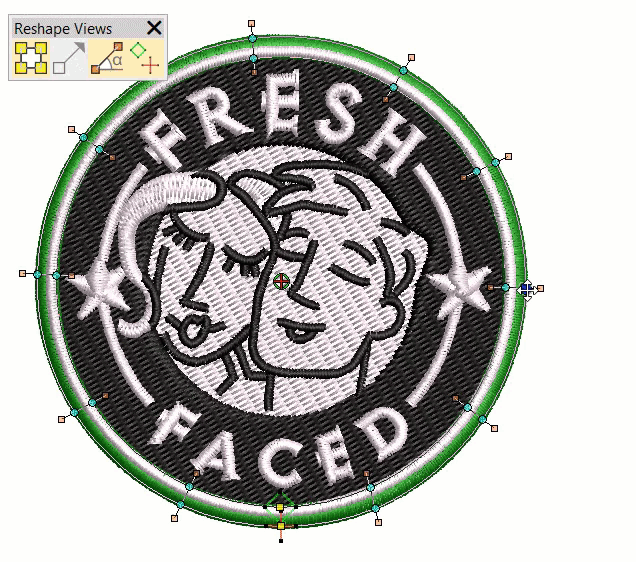
Make it your own
With Wilcom Embroidery Studio’s endless Editing capabilities, open and edit embroidery designs, including machine stitch files. Adjust stitch densities and stitch angles. Re-sequence and fix alignment issues. Apply settings such as underlay. Add or remove sections to bring the design up to your high standard.
Teamwear and Uniforms made easy
Team Names makes teamwear and uniforms easy. Import your list of names, select a font and size, and Wilcom EmbroideryStudio will automatically generate a design for each design and name combination.
No manually typing, no costly mistakes.

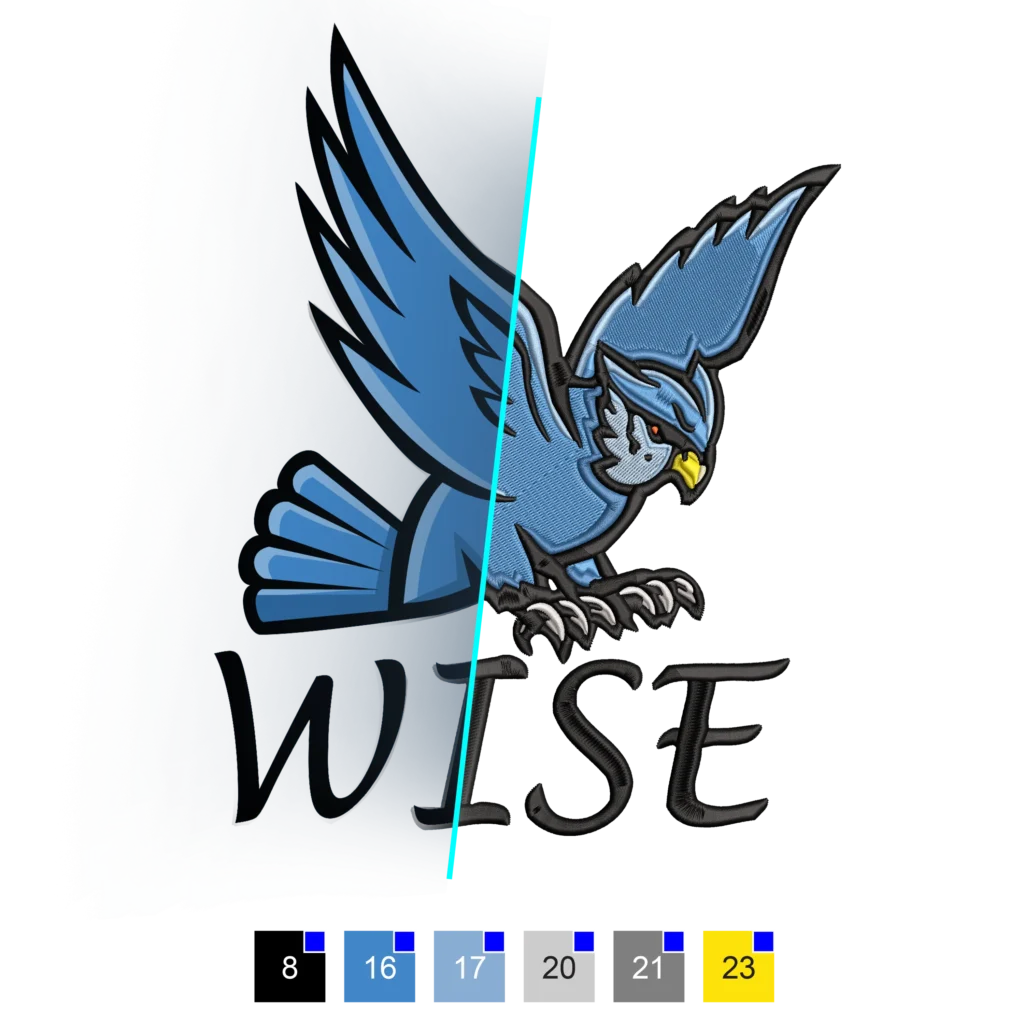
Let your Embroidery World become more automated
Let Wilcom’s Embroidery Studio Designing do all the hard work for you!
Smart Design tools make digitising your designs easier than ever – even convert entire bitmap images into fully digitised embroidery designs.
Let your imagination come to life with the help of Wilcom’s advanced features and open up endless possibilities to express your creativity.

Creative & Technical Stitching
Creative & technical stitching :
- Sculpture, Raised Satin, Square Stitch Outlines
- Raised Satin, Square Stitch, Double Square fills
- Predefined Motif Fills now standard
- Radial Stitch Effect
- Double Tatami Underlay
- Adjustable Overlap Lap Corners
- Improved Auto-Applique’
- New Satin Tie-off method
- Trapunto Effect now standard
- Extended Sculpture Run stitch.

Elevate your embroidery designs
Don’t settle for standard! Automatically add texture and depth while minimizing stitch count, machine run time, and customer cost. Incorporate standard stitches with creative stitch types to produce stunning one-of-a-kind designs that stand out from the competition.
Experiment with different combinations to achieve your desired effect.
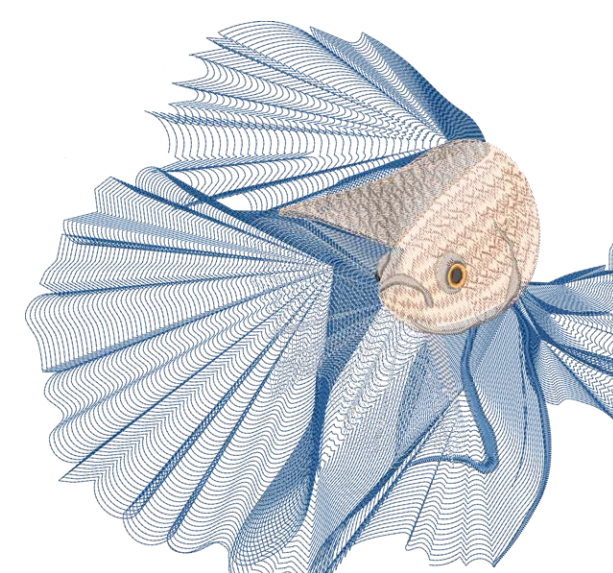
Another 50 Features added as Standard
Shading & Open Fills, Curved Fills, Spiral Fills, Reef Photo Stitch, Photo Flash, Offsets Advanced and Auto Arrangements Elements are all now included as standard, offering over 50 new features for Designing users
- Enhance designs with varied stitch spacing for a gradual shading effect with According Spacing
- Color Blending allows you to create seamless color gradients with 8 unique effects per hue
- Use Florentine Effect to define a cureved object by automatically creating a fill sttich pattern that follows that curve and maintains a uniform density
- Add dynamic stitch patterns to create motion and depth with smooth spirals using Spiral Fills. Regular shapes offer even spacing, while irregular shapes produce captivating 3D variation.
- Reef Photo Stitch transforms intricate images into single-color run stitches. Create captivating coral reef-like stitch pattern that concentrates on darker areas of the image for an artistic style.
- Automatically create perfectly uniform outlines with offset controls around existing embroidery or vector designs with Advanced Outlines & Offset
Explore More Embroidery Software Solutions:
Wilcom’s EmbroideryStudio Digital Edition Lettering is a powerful automatic lettering, customizing and machine connection software for non-digitizing staff in a retail embroidery shop or production facility.
With full professional control of all lettering and stitch settings, create professional quality naming and lettering designs quickly and easily without a digitiser.
Produce your own embroidery designs more quickly and easily than ever before with the NEW simple graphics digitising approach, full professional control of lettering and over 200 digitised embroidery fonts of EmbroideryStudio e4 Decorating. Includes CorelDraw® Graphics Suite.
Empower your business with the flexibility and reliability of in-house lettering and editing with e4 Editing. Combine designs, add lettering and adjust the design and stitch settings from out-sourced digitizing to ensure quality and great results on the machine.






